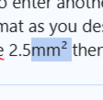The Ohms symbol needs a new home where it can be found when needed, or is it hiding away, resisting publicity
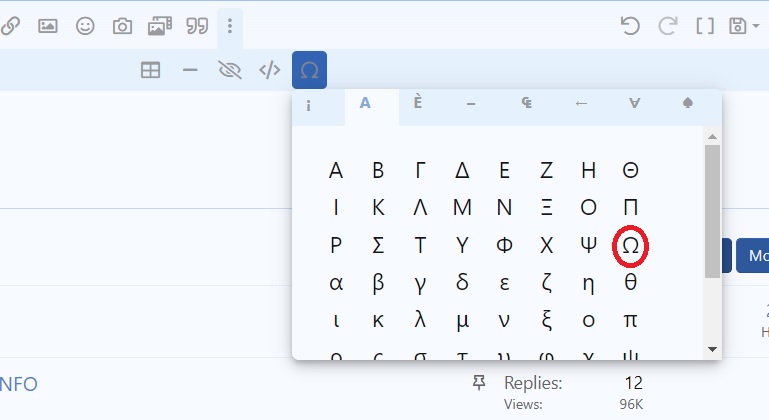
You are using an out of date browser. It may not display this or other websites correctly.
You should upgrade or use an alternative browser.
You should upgrade or use an alternative browser.
New home for the Ohms symbol ?
- Thread starter bernardgreen
- Start date
Sponsored Links
It does take two or three clicks to get to it, but I very much doubt that those who run this forum has the ability to re-arrange the way that the software organises its symbols. At least it 'defaults' to opening at the 'Greek' symbols page after one has opened it once - hence second and subsequent uses of the symbol in the same post take one less click.The Ohms symbol needs a new home where it can be found when needed, or is it hiding away, resisting publicity
The 'first use' of Ω is only one more click than is required to get to " ² " (which I'm sure I use a lot more than " Ω " in this forum), and subsequent uses ofΩ would require the same number of clicks as would multiple uses of " ² ".
If (as is commonly the case) I want to include one or other of these symbols multiple times in one post,I usually first type everything without the symbol, then insert the symbol once and then copy/paste (only one click for each paste) it to wherever else it is needed.
Kind Regards, John
Sponsored Links
no.Does alt+234 work?
We had a thread fairly recently where someone used several ASCii characters and each time there was a seemingly meaningless string of characters.
I think it only works on a windows pc, I don’t even know if an iPad etc has an alt key.
I know special characters work on excel and word
It always defaults to the first page for me so Ω or ≥ is 4 clicks whereas ² is 3 clicks.It does take two or three clicks to get to it, but I very much doubt that those who run this forum has the ability to re-arrange the way that the software organises its symbols. At least it 'defaults' to opening at the 'Greek' symbols page after one has opened it once - hence second and subsequent uses of the symbol in the same post take one less click.
The 'first use' of Ω is only one more click than is required to get to " ² " (which I'm sure I use a lot more than " Ω " in this forum), and subsequent uses ofΩ would require the same number of clicks as would multiple uses of " ² ".
If (as is commonly the case) I want to include one or other of these symbols multiple times in one post,I usually first type everything without the symbol, then insert the symbol once and then copy/paste (only one click for each paste) it to wherever else it is needed.
Kind Regards, John
EDIT: At first use in a message it stays like this
For example; after entering π it stays as
and I'd have to select
Although I feel sure it used to hold the previous page stored in a previous update/format as you describe as I used to do multiple ΩΩΩΩ or ²²² as required then fill in the bits in between. Like you I now tend to use it the first time, ie 2.5mm² then copy and paste
Going back to previous version of the forum software, a selected block of special characters became part of the toolbar.
Attachments
Last edited:
- Joined
- 27 Jan 2008
- Messages
- 23,796
- Reaction score
- 2,688
- Location
- Llanfair Caereinion, Nr Welshpool
- Country

We did have it where easy to use, but that's going back some years, I have to open excel or word with other forums and copy and paste, so really this forum is better than most, however for some reason trying to use the special characters on my tablet seems to result in posting reply, so tend to use ohms instead of Ω.
Does alt+234 work?
no. .... We had a thread fairly recently where someone used several ASCii characters and each time there was a seemingly meaningless string of characters.
I think it only works on a windows pc, I don’t even know if an iPad etc has an alt key. .... I know special characters work on excel and word
"Alt-codes" are a complete nightmare with Windows, because their behaviour is dependent on a number of aspects of the configuration of the Windows installation ("System Locale", "Character Maps" etc.) - and I haven't a clue as to whether any equivalent facility exists (and/or how it performs/behaves) with any other operation systems (iOs, Android, Unix etc.)
However, the simple answer to Notch's question is Yes, alt+234 does work,(with Windows) within this forum (and everywhere else) but only if one's Windows is configured appropriately. As witness, on this (Windows 10) laptop, alt+234 currently produces ...
Ω Ω Ω Ω
However, if (as is probably the case for most of us in this forum)', one has one's Windows "System Locale" set to "English(UK)", then everything goes wrong, with (at least on my machine) many of the alt-codes producing a character/symbol other than that which one expects. In particular, with that configuration, alt+234 results in Û
To get alt+234 to result in Ω (as above), I had to change my Windows "System Locale" to "English(US)".
There are also various other alt codes which may result in a Ω character/symbol with certain configurations of Windows, including ...
alt+937
alt+939
alt+1002
... not to mention use of the Unicode for Ω (namely 3A9), which can be invoked with some Windows configurations by typing 3A9 and then alt+x.Whoever invented these systems presumably did not intend them to be straightforward to use
Kind Regards, John
Last edited:
well i have given up already¢£¡¤¥¦§©™ hmmm yes i give up
I'm not sure whether you are saying the same, or something different from, what I said.It always defaults to the first page for me so Ω or ≥ is 4 clicks whereas ² is 3 clicks. ... EDIT: At first use in a message it stays like this View attachment 327505so Ω or ≥ becomes 3π clicks whereas ² is 2 clicks.
If, as the first step, I click on the 'More options' thingy (three dots), I get:
If I then click on the Ω (very confusing, in present context!), I get: the first page ('Latin')...
... but if I want, say, an Ω,I switch that to the 'Greek' page ...
if I then select a symbol from that (e.g. Ω ), that page disappears, but this still remains:
.but if I click again on that (confusing!)( Ω, I get straight back to thee 'Greek' page, not the initial/'default' Latin one (i.e. the 'default'page has temporarily changed)....:
Is that different from what you are experiencing/describing?
Kind Regards, John
Very understandable- as I wrote ....well i have given up already¢£¡¤¥¦§©™ hmmm yes i give up
Whoever invented these systems presumably did not intend them to be straightforward to use
Kind Regards, John
Yes it was easier and is currently better than some others, I tend to come here (because it's usually open) for characters and copy/paste to other forums rather than trying the potential pitfalls.We did have it where easy to use, but that's going back some years, I have to open excel or word with other forums and copy and paste, so really this forum is better than most, however for some reason trying to use the special characters on my tablet seems to result in posting reply, so tend to use ohms instead of Ω.
For me it's the same until your last screenshotI'm not sure whether you are saying the same, or something different from, what I said.
If, as the first step, I click on the 'More options' thingy (three dots), I get:
View attachment 327531
If I then click on the Ω (very confusing, in present context!), I get: the first page ('Latin')...
View attachment 327532
... but if I want, say, an Ω,I switch that to the 'Greek' page ...
View attachment 327533
if I then select a symbol from that (e.g. Ω ), that page disappears, but this still remains:
View attachment 327534
.but if I click again on that (confusing!)( Ω, I get straight back to thee 'Greek' page, not the initial/'default' Latin one (i.e. the 'default'page has temporarily changed)....:
Is that different from what you are experiencing/describing?
Kind Regards, John
Last edited:
Strange. I presume that you are talking about 'within the same writing/editing session', and also that you left theFor me it's the same until your last screenshot
visible prior to the last step?
Kind Regards, John
DIYnot Local
Staff member
If you need to find a tradesperson to get your job done, please try our local search below, or if you are doing it yourself you can find suppliers local to you.
Select the supplier or trade you require, enter your location to begin your search.
Please select a service and enter a location to continue...
Are you a trade or supplier? You can create your listing free at DIYnot Local
Sponsored Links